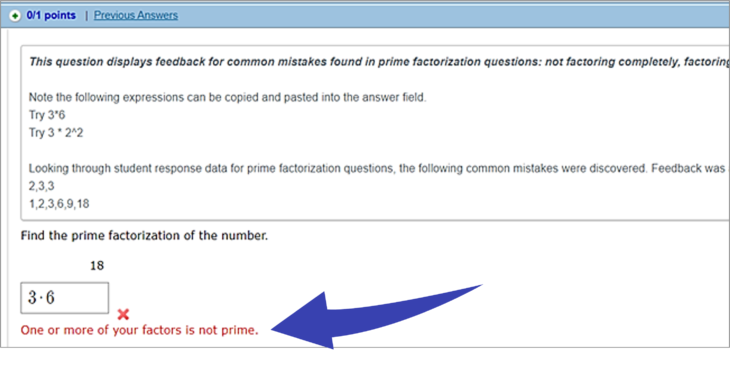Common Error Assistance in WebAssign automatically assesses student responses for common format and syntax errors to provide helpful assistance, without giving the answer away. The student’s error is quickly identified which helps them stay focused and engaged in learning the material.
How Common Error Assistance Will Impact Your Course
Common input errors can lead to student frustration and extra time spent addressing questions in class or via e-mail. Now you and your students can spend more time on higher-level learning.
Save Time with Immediate Feedback
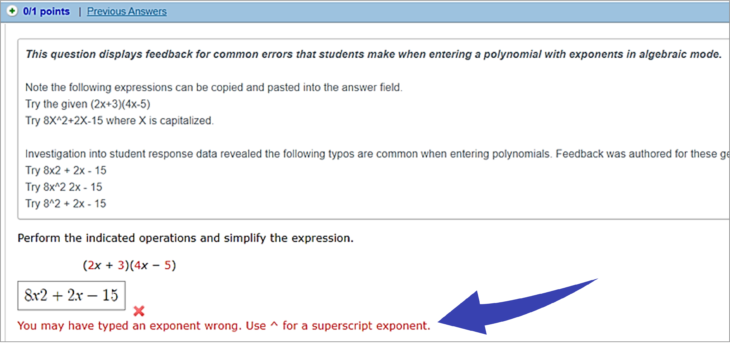 Help students clearly identify the simple mistakes made while answering the problem with Common Error Assistance. This form of enhanced feedback in WebAssign will save you time by identifying small errors that happen the same way a typo would within the problem and giving students immediate feedback—reducing their number of questions for you.
Help students clearly identify the simple mistakes made while answering the problem with Common Error Assistance. This form of enhanced feedback in WebAssign will save you time by identifying small errors that happen the same way a typo would within the problem and giving students immediate feedback—reducing their number of questions for you.
Boost Student Confidence
Reduce Student Frustration
Help students understand why their answer is marked as incorrect, before they get frustrated. Their frustration can build as they wait for an instructor to respond and they can even feel that WebAssign is incorrect.
Frequently Asked Questions
Which Titles Will Have Common Error Assistance?
Available Titles
Advanced Math
- Smith/Eggen/St. Andre, A Transition to Advanced Mathematics, 8e
Algebra & Trigonometry
- Larson, Algebra & Trig, 11e (& Corequisite version)
- Larson, Trigonometry, 11e
- Larson, Trigonometry: A Right Triangle Approach, 1e
Applied Calculus
- Harshbarger, Mathematical Applications for the Management, Life, & Social Sciences, 12e (& Corequisite)
- Tan, Applied Mathematics for the Managerial, Life and Social Sciences, 7e
- Waner/Costenoble, Finite Mathematics and Applied Calculus, 8e
- Waner, Applied Calculus, 8e
- Waner, Finite Mathematics, 8e
Business Statistics
- Camm/Cochran/Fry/Ohlmann/Anderson/Sweeney/Williams, An Introduction to Management Science: Quantitative Approaches to Decision Making, 16e
College Algebra
- Larson, College Algebra, 11e (& Corequisite version)
Developmental Math
- Aufmann/Lockwood, Mathematics: Journey from Basic Mathematics through Intermediate Algebra, 2e
- Tussy/Gustafson, Elementary and Intermediate Algebra, 6e
Liberal Arts Math/Quantitative Reasoning
- Aufmann, Discovering Mathematics: A Quantitative Reasoning Approach, 2e
- Smith, Nature of Mathematics, 13e
- Smith, Mathematics : Its Power and Utility, 10e
Precalculus
- Larson, Precalculus, 11e (& Corequisite version)
- Larson, Precalculus with Limits, 5e
Statistics
- Rosner, Fundamentals of Biostatistics, 8e
- Utts/Heckard, Mind on Statistics, 6e
- Devore, Probability and Statistics for Engineers and the Sciences, 9e
- Brase/Brase, Understandable Statistics, 13e (& Corequisite)
Which Student Errors Will Be Addressed?
Formatting, Numerical Errors
- Improper rounding Did you round improperly?
- Sign missing or improperly added: Is your sign correct?
- Order of magnitude error: Did you forget to multiply or divide by a ‘x’?
- Entering fraction incorrectly: Did you enter the numerator and denominator in the correct order?
- Reversed order of terms in division (multiplicative inverse): Did you reverse the order of division?
- Exact answer needed but student rounded: Did you enter a rounded answer instead of an exact value?
- Wrong Fraction Format: Did you enter a mixed number instead of an improper fraction?
- Feedback for matrix model questions:Various
Algebraic Errors (expressions or equations involving variables or symbols)
- Error around integration constant: Remember to use capital C.
- Absolute value needed: Remember to use absolute value.
- Incorrect variable use: Did you use the correct variable(s)?
- Incorrect variable case (capitalized or not capitalized): Did you check the capitalization of your variable(s)?
- Incorrect signs: Did you check the plus and minus signs of all terms and/or values?
- Answer needs to be equation: Did you enter an equation?
- Answer needs to be expression: Is your answer an expression?
- Ordered pair needed: Is your answer an ordered pair?
- Ordered triple needed: Is your answer an ordered triple?
- Incorrect order of coordinates: Did you check the order of your coordinates?
- Constant missing a variable: Did you check for a missing variable?
- Missing exponent sign: Did you check for a missing superscript for an exponent?
- Missing plus sign: Did you check for a missing plus sign?
- Missing exponent: Did you check for a missing exponent?
- Wrong exponent: Did you check your exponent(s)?
- Parentheses included but not needed: Potential syntax error detected. Please do not include parentheses around your response.
- Wrong ordered pair, x is correct, y is wrong: Did you evaluate the function at your <em>x</em> value?
- Improper Rounding: Did you round improperly?
- Sign missing or improperly added: Is your sign correct?
- Order of magnitude error: Did you forget to multiply or divide by a ‘x’?
- Entering fraction incorrectly (multiplicative inverse fraction): Did you enter the numerator and denominator in the correct order?
- Reversed order of terms in division (multiplicative inverse) : Did you reverse the order of division?
- Exact answer needed but student rounded: Did you enter a rounded answer instead of an exact value?
- Wrong Fraction Format: Did you enter a mixed number instead of an improper fraction?
- Feedback for matrix model questions: Various
Misc
Will I Need to Take Any Action to Gain Access to This New Feature?
No, the feedback will be automatically applied to your questions.
Will You Be Expanding the Common Error Assistance to More Titles?
Yes. Our plan is to add this to more titles in the future, but we're starting with the titles mentioned above.
Can I Turn the Common Error Assistance Off?
Yes, you can turn it off in your assignment settings under Student Feedback, by turning off 'help content'. Keep in mind this will also turn off other help tools such as Read Its. Learn how here.