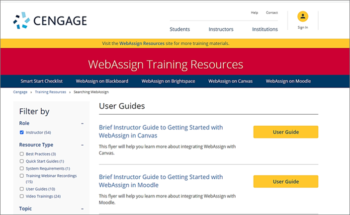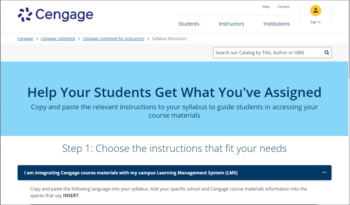WebAssign is an easy-to-use platform with a wide variety of flexible settings and features. Take advantage of WebAssign’s capabilities and make the most of your experience with the following support tools. We provide extensive resources to assist you with everything from basic course setup to customizing our more advanced features. And remember, we are always a phone call or email away should you need additional help.
GETTING STARTED
Getting Started Materials
New to WebAssign? Get started quickly with training materials to help you log in, enroll students and more. Access Materials
Tips for Designing Your WebAssign Syllabus
How do you merge your class policies with the variety of settings in WebAssign? Design an effective WebAssign syllabus for the next term with these tips. Access Tips
[WATCH] Course Set Up Tutorial
This webinar session recording will guide you through how to create assignments, use the communication tools and add your own supplemental content to support student success. Watch Now.
Introduce Students to WebAssign
Walk students through the WebAssign basics like accessing their eTextbook, submitting assignments, viewing grades and more by including a link to this short video in your syllabus.
TRAINING & SUPPORT
Visit our training site for more Getting Started guides, video tutorials, and training webinar recordings.
Can’t find the perfect question? Learn how to create your own with detailed instructions and video tutorials. Plus: If you need any help, the WebAssign Content team is available to support you.
Search our extensive online reference.
Watch our interactive tutorials, designed to take you step-by-step through some of the most common tasks in WebAssign.
Check platform status if WebAssign is not responding or working correctly.
RESOURCES TO ENHANCE YOUR EXPERIENCE
Educator Guides
Check out our educator guides to uncover all of the great content available for your title, including assignments, questions, videos, resources and more!
View our recommendations for course setup and feature settings.
Visit the WebAssign Blog for current news, timely tips, and peer-to-peer best practices.
Social Media (Facebook & Twitter)
Follow WebAssign social channels to have timely tips delivered directly to your feed.
Have a question? Read our FAQs to see if it has already been answered.
Have Questions? We’re here 24/7
Chat Support & Online Self-Help
cengage.com/support
Find Us on Social Media
@CengageHelp
Give Us a Call
1.800.354.9706 (Toll free)