Craft your ideal assignments and learning experiences for your students. Achieve your teaching goals with unique question types in WebAssign designed with your Developmental Math course in mind.
TRY A SAMPLE ASSIGNMENT
Find Questions & Content in WebAssign
Unique learning questions are signified in WebAssign in the question name with a distinct abbreviations (ex .EP) and are distributed throughout each chapter and section. You can search the abbreviation in the Question Browser to find these questions types to use in an assignment. Or, reference the specific instructions for the various question types. If you need any help finding questions for your assignment, contact your Cengage Sales Representative.
Content Available for Developmental Math
NEW! Learn It modules
An additional resource within questions, Learn Its provide targeted instruction and practice on that topic using narrative, videos, and tutorials—all in one place. Learn Its will be located as an additional resource in many questions (similar to how learning tools and Watch Its would appear).
You can find Learn Its by navigating to the Question Search within the Question Browser for your title. Then in the search criteria, find the box labeled ‘Comment’ and write ‘Learn It’. Then, click the search button at the bottom to see the results. Available for all titles.
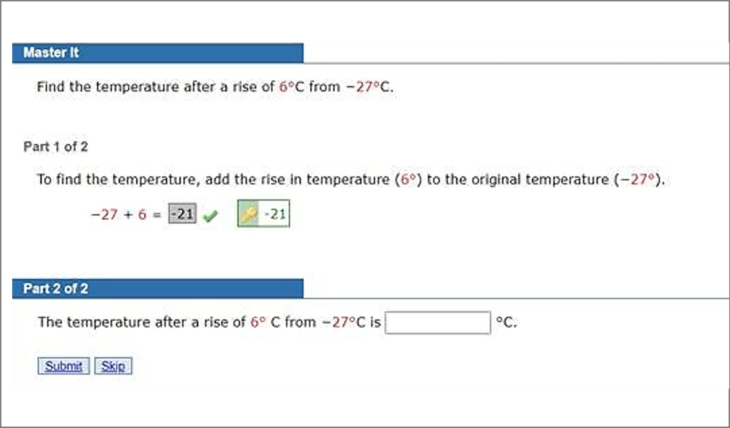
Master It Tutorial (.MI)
Master It tutorials are an optional student help tool available within select questions for just-in-time support. Students can use the tutorial to guide them through the problem-solving process step-by-step using different numbers. Available for most titles.
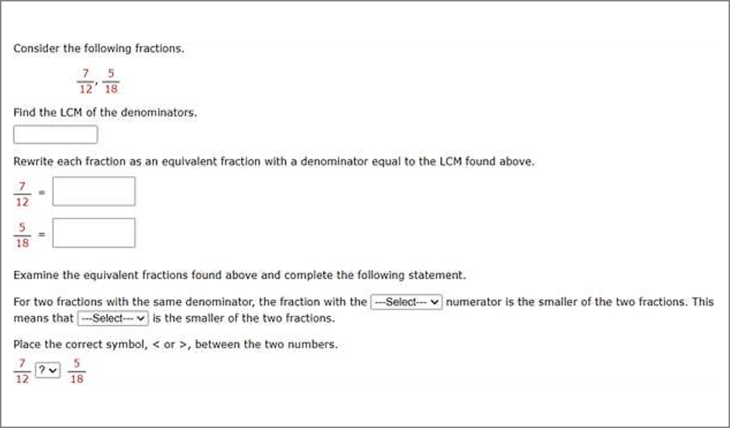
Expanded Problems (.EP)
Expanded Problems enhance student understanding by going beyond a basic exercise and asking students to solve each step of the problem in addition to their final answer. Available for most titles.
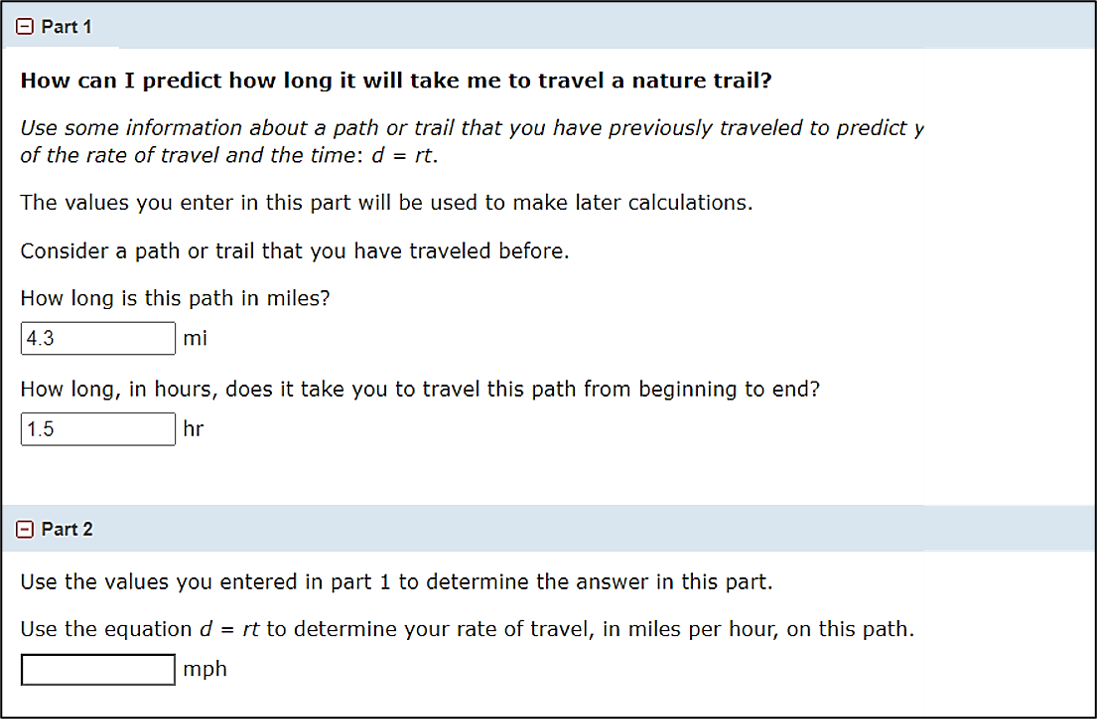
Responsive Question (.RQ)
Personalize the learning experience by asking students to use their own real data, which provides the variables needed to answer each question part. Available for most titles.
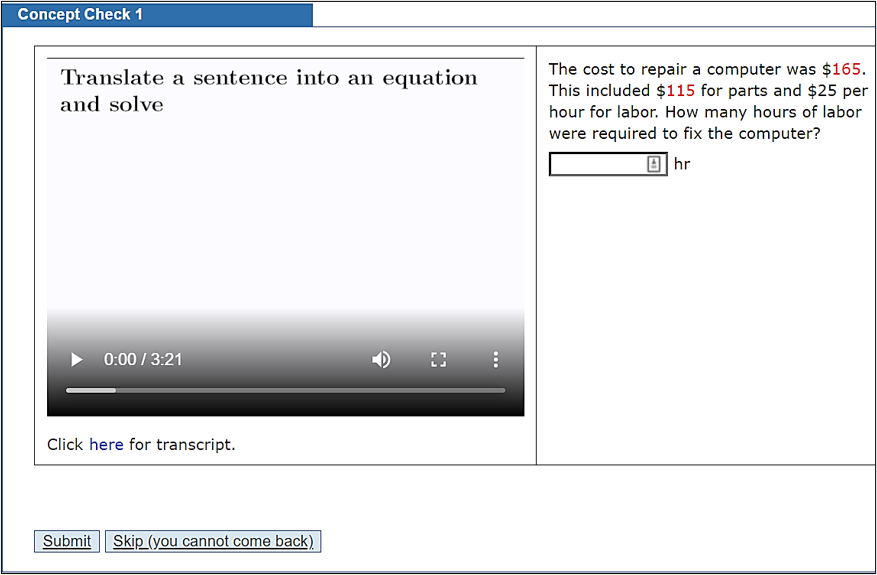
Concept Check (.CC)
Concept Checks provide your students with short, multi-step videos, requiring answers to a question after each video, to help confirm understanding of Math concepts. Available for most titles.
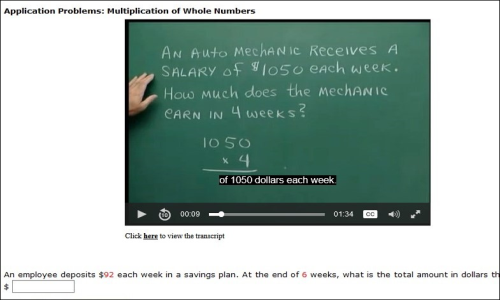
Video Example Questions (.VE)
Ensure your students’ understanding of concepts with Video Examples, which provide embedded videos paired with follow-up questions. Available for select titles.
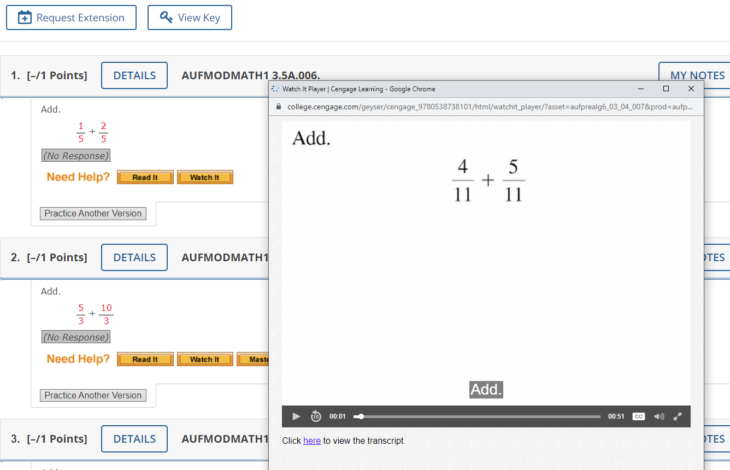
Watch Its
Students get just-in-time learning support with Watch It videos that contain narrated and closed-captioned videos walking students through the proper steps to solve a similar problem.
Watch Its can be found by viewing the question in the question browser. If the ‘Watch It’ icon appears, the question has a Watch It. Available for all titles.