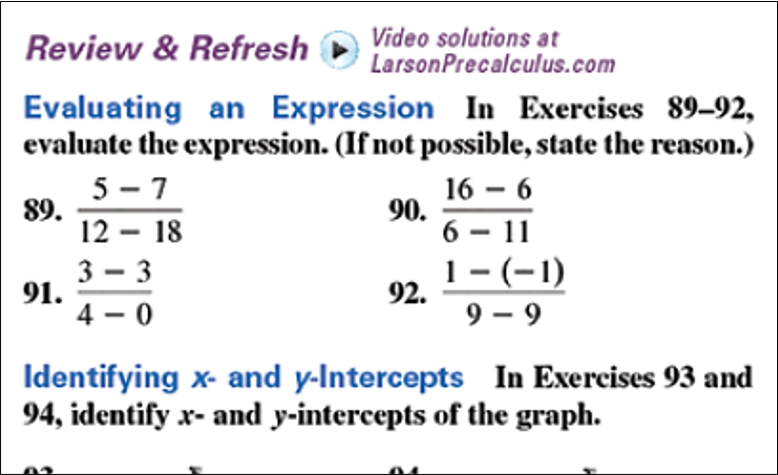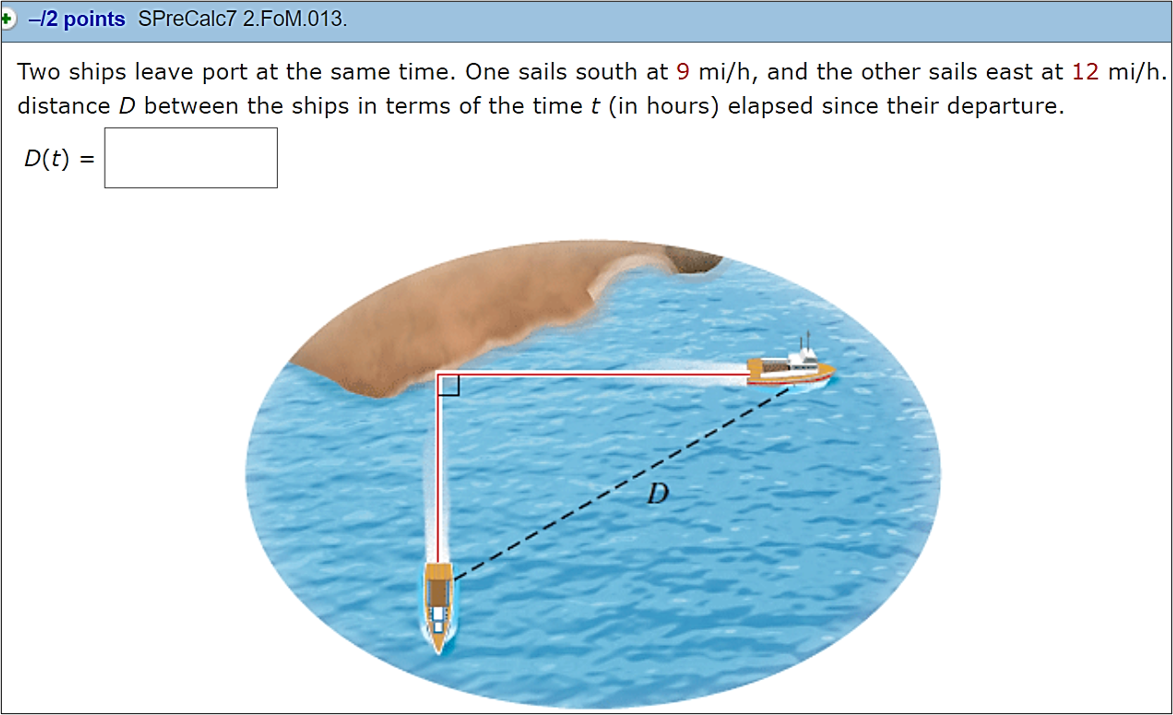Engage your students and develop their problem-solving skills with WebAssign for precalculus courses. Building conceptual understanding, students learn through a wide variety of exercise types, Explore It interactive learning modules, and tutorial support.
TRY A SAMPLE ASSIGNMENT
Find Questions & Content in WebAssign
Unique learning questions are signified in WebAssign in the question name with a distinct abbreviations (ex .EP) and are distributed throughout each chapter and section. You can search the abbreviation in the Question Browser to find these questions types to use in an assignment.
If a question does not have an abbreviation (ex: Algebra Remediation Exercises), you can typically find them in the Question Browser for your title in Chapter 0, or an appendix. If you need any help finding questions for your assignment, contact your Cengage Sales Representative.
Content Available for Precalculus & College Algebra
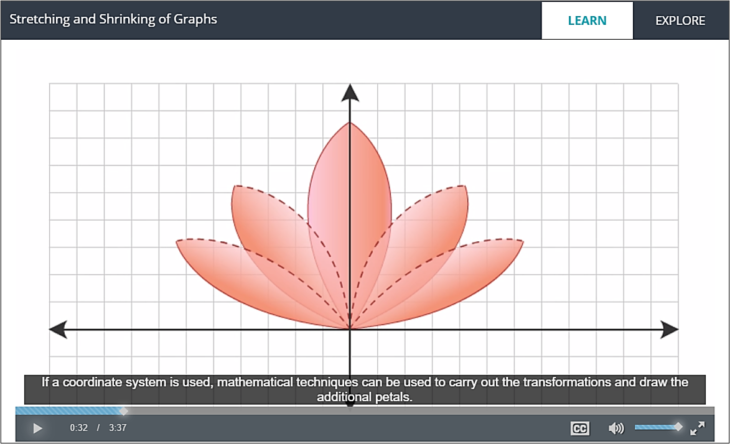
Explore It Interactive Learning Modules (.EI)
Engage students with applications as they learn a concept, watch a video and explore and test the concept. The Explore It module is also available as a learning tool in the eBook.
College Math Readiness Bootcamp
Address readiness gaps and refresh students’ knowledge with the College Math Readiness Bootcamp. It contains an assessment on prerequisite topics for College Algebra, Precalculus and Trigonometry and provides targeted learning modules. You can access the boot camp under the Class Settings page in the Free Additional Content section. Learn More about Our Boot Camps
Review & Refresh Exercises
Prepare students for the next section and provide a general skill review throughout the course with cumulative review exercises—from current or prerequisite courses within each section exercise set. Available with select Larson titles.
Focus on Modeling
Illustrate modeling techniques as well as how Mathematics can be applied to model real-life situations with Focus on Modeling sections. Students learn how to create their own mathematical models, rather than using prefabricated formulas. Available with Stewart/Redlin/Watson titles.