TRY A SAMPLE ASSIGNMENT
Find Questions & Content in WebAssign
Unique learning questions are signified in WebAssign in the question name with a distinct abbreviations (ex .EP) and are distributed throughout each chapter and section. You can search the abbreviation in the Question Browser to find these questions types to use in an assignment.
If a question does not have an abbreviation (ex: Algebra Remediation Exercises), you can typically find them in the Question Browser for your title in Chapter 0, or an appendix. If you need any help finding questions for your assignment, contact your Cengage Sales Representative.
NEW: Learning Statistics with R Questions & Guide
Introduce students to statistical data analysis using R with new questions, guide and real world examples, available to add to any course through Free Additional Resources . Learn More
Content and Question Types Available for Statistics
The statistics content and question types in WebAssign are built by subject matter experts to meet your unique teaching goals.
Improve Student Interest and Engagement
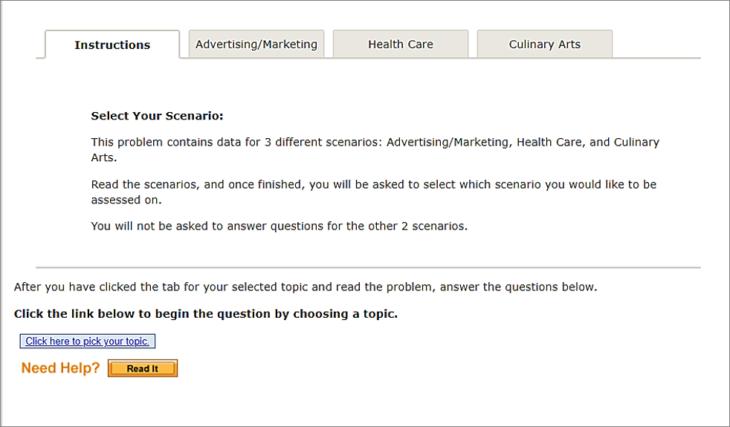
Select Your Scenario Questions (.SYS)
These questions provide students with 3 different contexts to choose from. Students select the scenario most relevant to them, and then solve the problem which requires them to answer questions demonstrating knowledge of a learning objective. Select Your Scenario questions are located in their own section in the question browser, or you can search them using the abbreviation ‘.SYS’.
Project Milestones (.PJT)
Enable your students to ideate, collaborate and submit a longer-term project through completion of four milestones: Research Design, Gather Data, Analyze Data, Present Results.
Project Milestones are available in the Course Packs that you can find in the Class Schedule page by clicking the blue button.
Stats in Practice Video Questions (.SIP)
Show your students how statistics are applied in the real world. Short and current news videos introduce each chapter. Each video is accompanied by multiple-choice and discussion questions, so students can apply real-world context to what they’re learning and stay engaged throughout the whole chapter.
You can assign Stats in Practice questions by searching ‘.SIP’ in the question browser.
Explore Real Data with Technology
SALT – Statistical Analysis and Learning Tool (.S)
Help your students easily visualize and analyze data confidently with SALT-integrated questions in WebAssign through interesting and relevant data sets that will pique your students’ interest and engage them in how statistics applies to them and in the real world. Learn More About SALT
You can assign SALT questions by searching ‘.S’ in the question browser.
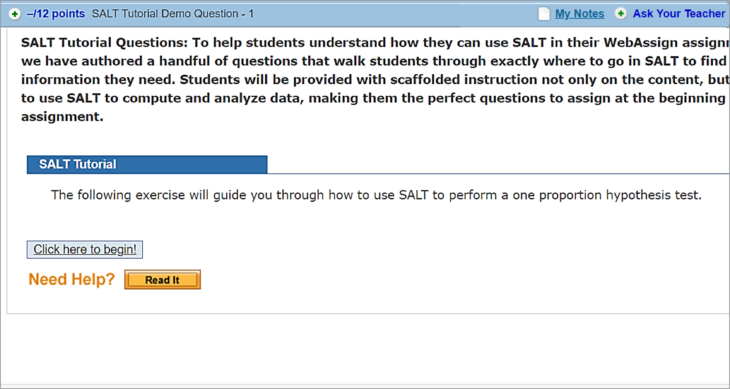
SALT Tutorial Questions (.ST)
Help students understand how to use SALT in their WebAssign assignments with tutorial questions that walk students through exactly where to go in SALT to find the information they need. Students will be provided with scaffolded instruction not only on the content, but how to use SALT to compute and analyze data. These are perfect questions to assign at the beginning of an assignment where SALT is used.
Stats Labs (.LABS)
Students can perform real statistical analysis in class or online with pre-made and chapter-specific Stats Labs. Require students to use the data analysis tool of your choice (R, JMP, Minitab, SPSS, Excel or Graphing Calculator) to analyze a real dataset—facilitating whole-picture learning.
Stats Labs are available in the Course Packs that you can find in the Class Schedule page by clicking the blue button.
Simulation Questions by JMP (.JMP)
Help your students understand concepts by utilizing real data. Students must discover the answer to guided questions by interacting with a simulation of real data in the JMP interactive applet within WebAssign.
You can assign these questions by searching ‘.JMP’ in the question browser.
Assess Conceptual Understanding
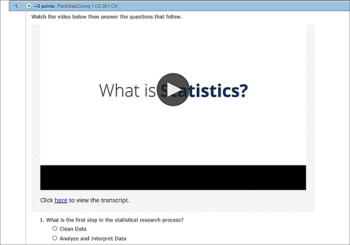
Concept Video Questions (.CV)
Concept Videos are 7-10 minutes in length and are designed to help students with big picture understanding of statistics by discussing a concept followed by two to three comprehension questions.
You can assign Concept video questions by locating the section labeled ‘Concept Explorations’ in the question browser, or make them available as a resource for students.
Concept Questions (.CQ)
Bridge the gap between your students’ homework and test grades with Concept Questions. These questions require students to enter a free response before they choose a multiple-choice answer to ensure students understand the concept.
You can assign Concept questions by locating the section labeled ‘Concept Explorations’ in the question browser, or by searching .CQ.
