The ability to evaluate your students’ knowledge of course concepts is essential to achieve your teaching goals. Our suite of analytics tools provides a completely customizable way to empower both you and your students with course performance intuitive data.
Class Insights
Class Insights gives you an analytical view of your students’ performance on questions and topics throughout the course. Use Class Insights to tailor your classroom discussions to review topics the majority of your class may not understand, or identify specific students who may need extra help. This tool lets you configure all settings and is completely customizable to your classroom needs.

Highlights
- Quickly see which textbook topics are confusing your students, based on the number of attempts to correctly answer questions.
- Pinpoint flagged questions that a large percentage of the class had trouble with.
- Navigate among sections to compare student performance for each topic.
- Drill down to question-level performance data to view class performance based on number of attempts on each question.
- Easily compare homework and test performance on the same topic.
- Configure all settings to suit your classroom needs.
- Identify which students may need additional help.
Drill Deeper
Class Insights shows you details on individual student performance data including the number of attempts needed to answer each question. Additional analytics can help you identify knowledge gaps that may exist for a specific student or the entire class. This feature gives you deeper insight when responding to student emails or addressing student concerns during office hours. Class Insights can also be used to proactively reach out to students who may be at risk of failing the course.
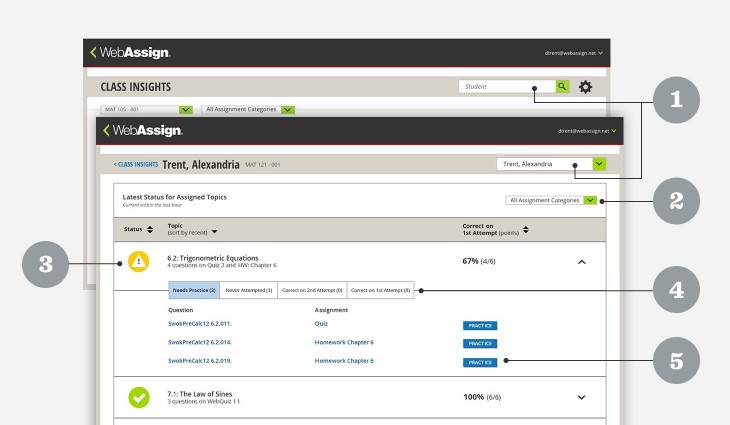
Highlights
- Simple search tool lets you view analytics for any student in the course.
- Filters help you easily compare homework and test performance on the same topic.
- Status icons quickly show which topics the student performed well on and where they struggled.
- Quick overview highlights the number of attempts used to solve each problem.
- Practice button lets you review similar problems with students.

My Class Insights
My Class Insights lets students quickly see their performance across various topics so they can see which areas they performed well on as well as areas they are struggling. This gives them a chance to adjust their study strategy on future assignments. The user-friendly interface shows students a summary view of concept mastery, as well as provides the subsequent steps in the learning process. A practice button appears next to each topic so students can dive deeper into a series of similar question types. This feature reinforces strong study habits by encouraging self-regulated learning and helps students reflect on their learning progress, set goals, and build a study plan to review the topics where additional practice is needed.
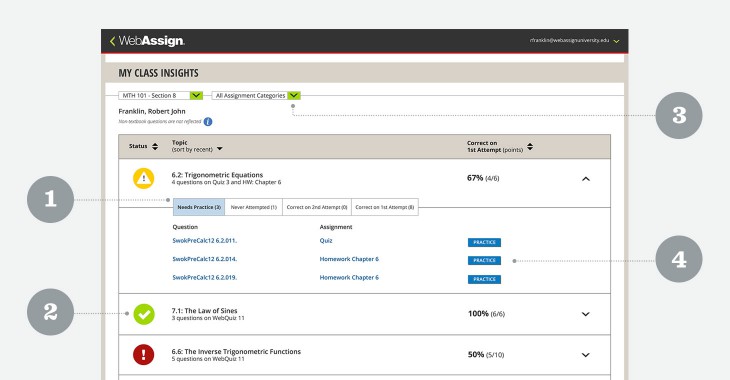
Highlights
- Quick overview highlights the number of attempts used to solve each problem.
- Status icons quickly show students which topics they performed well on and where they struggled based on first-attempt-on-problem data.
- Filters let students easily compare homework and test performance on the same topic.
- Practice button for review of additional similar problems.