Learning today goes far beyond the classroom and often you need to learn on-the-go. We get it! That’s why for many WebAssign courses we’ve included a dynamic eTextbook powered by MindTap Reader with all the learning tools and examples that let you learn the way that works best for you.
Personalize the eTextbook with your notes, highlights and bookmarks
Create a ready-made study guide by highlighting key concepts, bookmarking pages and adding your own notes throughout—to easily access and review later in your “My Notes” tab.
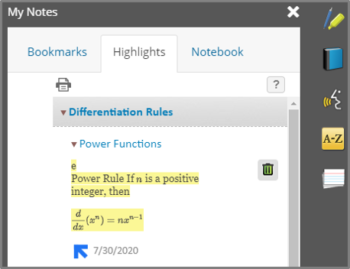
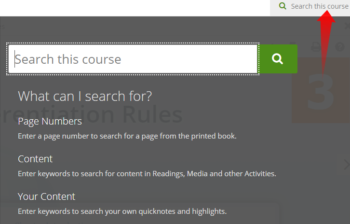
Explore the multiple ways to use your eTextbook
Listen: Prefer listening? Look for the ReadSpeaker icon which will read the selected section or text to you.
Print it: Most eTextbooks allow for printing pages and chapters allowing you to take a break from the screen.
Search pages: If you need to read select pages, search page numbers by using the “Search this course” tool in the top right corner of the Reader.
Study and complete assignments with in-the-moment help
When completing homework in WebAssign, use the “Read It” button at the bottom of each question to access corresponding sections of the eTextbook, saving you time looking for the right reference material.
Practice end-of-chapter exercises in the eTextbook and use the embedded answers that allow you to instantly see if you have the correct answer.
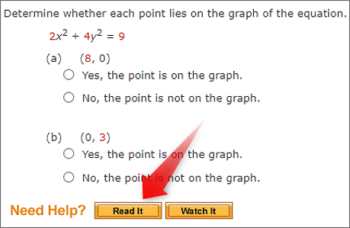
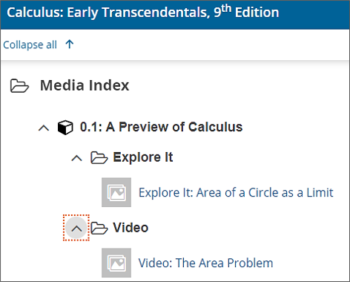
All class resources in one place
Reading isn’t the only way to learn. Check out the media index available with select titles to get the additional resources to help you digest course material, including videos, tutorials and more.
Learn on Your Time with Cengage Read
Download the free Cengage Read app for iOS and Android, and access your eTextbooks anytime, anywhere.