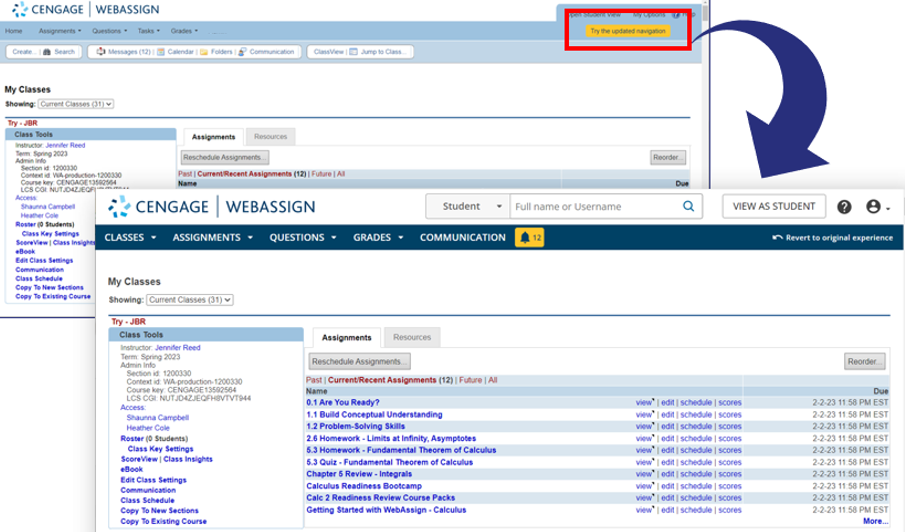Built with your feedback, WebAssign is transforming the instructor experience. Over the coming terms, WebAssign will receive a new look and improved workflows that will make it more efficient for you to design and customize your course.
See a Personalized Demo with a Cengage Representative
REQUEST A LIVE DEMO
Transforming the WebAssign Instructor Experience
Modern, Intuitive Interface
Experience the same modern design elements on the faculty side that we brought to the student side to improve your ease of use.
Redesigned Workflows to Make Designing Your Course Easier
Customize your course quickly with redesigned workflows, beginning with those that have the greatest impact on teaching and learning.
Improved Discoverability of Features & Settings
Existing features, tips and content are becoming easier to find, empowering you to customize your course exactly how you want it.
Latest Improvements
New Assignment Editor
Save time setting up and editing your assignments with a new, intuitive design and simplified presentation of settings, now available!
Opt-into the new experience with the ‘Try the Assignment Editor’ button on the assignment editor page.
Need help? Watch the training video to learn how to create an assignment using the new experience.
Modern, Intuitive Navigation
The new Instructor Navigation has a new design this January, helping you find pages and features faster. Opt-into the new experience, using the yellow ‘try the updated navigation’ button in the top righthand corner of your WebAssign homepage.
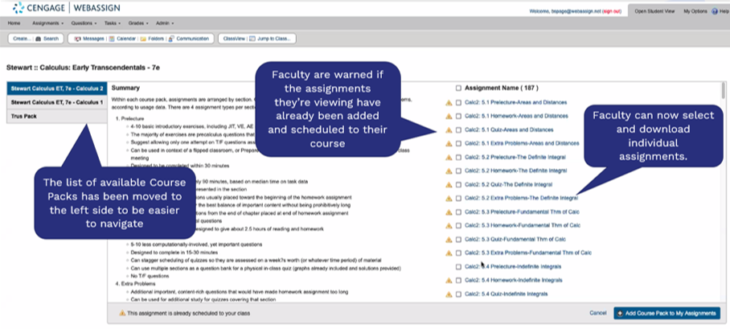 Course Pack Improvements
Course Pack Improvements
The new design, now available, includes the ability to select individual assignments, auto-schedule assignments and identify if an assignment is already scheduled in your course. Learn More