Take advantage of WebAssign’s built-in study feature, My Class Insights, created just for students. My Class Insights is available on your student homepage after logging into WebAssign. It shows your performance across course topics so you can quickly identify which concepts you aced and which areas you may need to spend more time on. A practice button appears next to each topic so you can dive deeper into a series of similar question types. Use Class Insights to determine which topics you should study first, build a study plan, and easily review the areas you need to practice further.
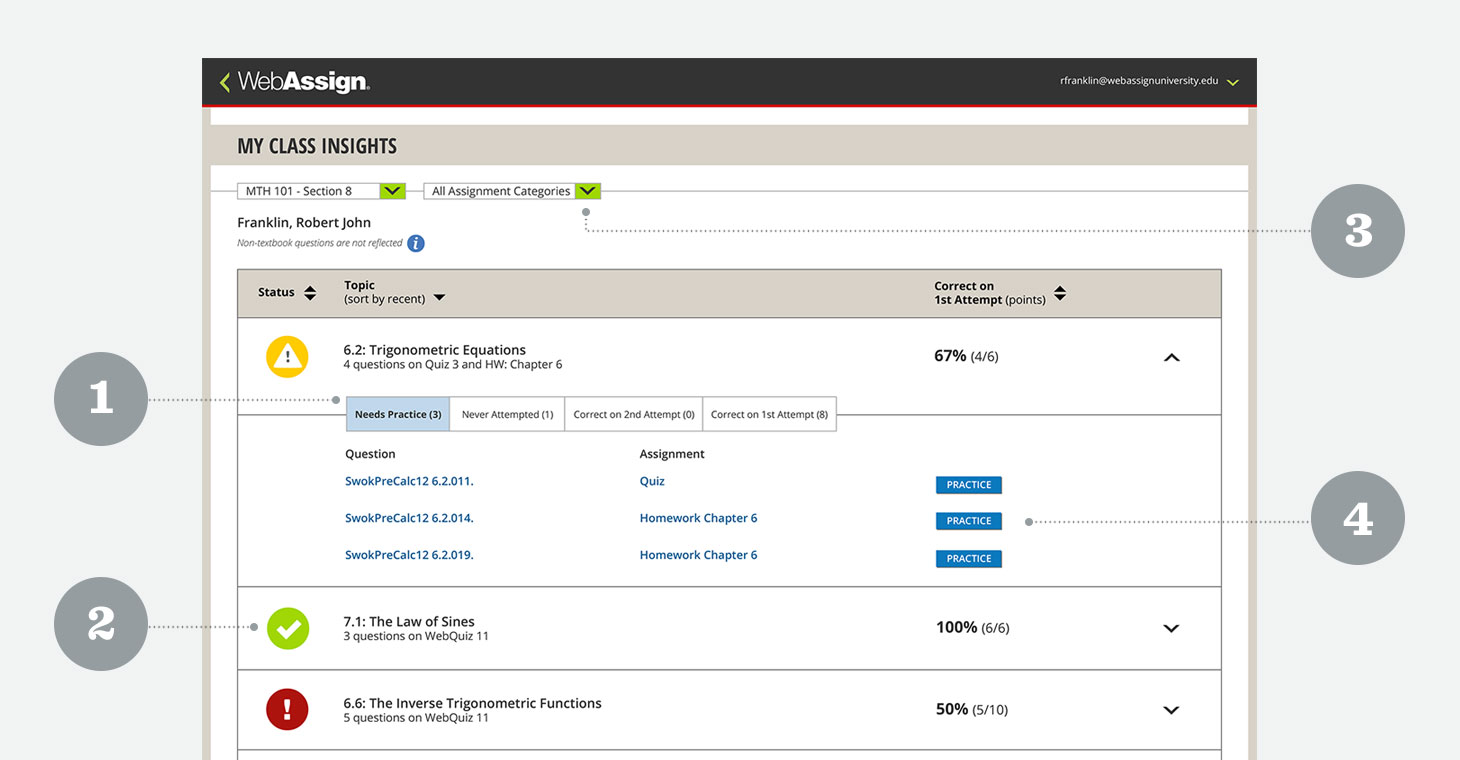
Highlights
- Quick overview highlights the number of attempts used to solve each problem.
- Status icons quickly show which topics you performed well on and where you struggled based on first-attempt-on-problem data.
- Filters let you easily compare homework and test performance on the same topic.
- Practice buttons let you review additional similar problems.
For more information about My Class Insights, contact our Customer Support Team.
Resource
View our video for tips on making the most of My Class Insights.