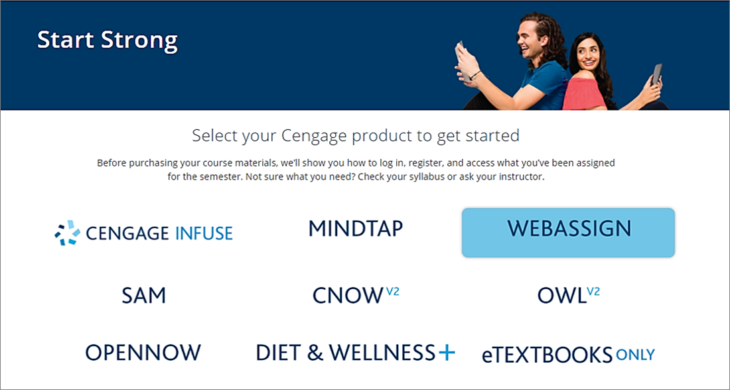Welcome to WebAssign! Get the help you need to successfully kick off your class – from accessing WebAssign to getting support throughout the term. And remember, we’re always a tweet or email away should you need any additional help!
Purchase and Access WebAssign
Get a personalized step-by-step tutorial for purchasing and accessing WebAssign on the Cengage Start Strong portal. To get started, select WebAssign, and your school’s Learning Management System, if you’re using one, and you’ll be provided guided instructions to help you register for your WebAssign course. Get Started.
Get to Know WebAssign
Watch a fellow student as she guides you through the Cengage student dashboard and shows you how to access your eTextbook, submit assignments, view grades and more.
Support
FAQ
Have a question? Read our FAQs to see if it has already been answered.
Student Online Help
Search our extensive online reference to get step-by-step instructions on how to do anything in WebAssign.
Cengage Unlimited
Cengage Unlimited is a student savings plan that offers you complete access to the entire Cengage eTextbook library, the FREE Cengage mobile app, and the option to rent hardcopy textbooks and more. If you also need access to Cengage online homework platforms like WebAssign, the $124.99 plan option is for you.
LockDown Browser
Some of your assignments may indicate that you must install and use the WebAssign LockDown Browser to complete the assignment.
Request a Refund
Change of plans? You can request a refund within 14 days of the online purchase date. Visit support.cengage.com, log in and select Refund and complete the prompts.
Contact Us
Real-Time System Status
Quickly see if Cengage is experiencing technical difficulties.
Visit Tech Check
Find us on Social Media
@CengageHelp
Note: Cengage Support cannot give extensions, extra submissions, change your score, or help you with the content of assignments. These issues should be addressed by your course instructor.